UI/UX Services
Our comprehensive UI/UX services combine research-driven strategies, creative design solutions, and continuous refinement to deliver exceptional digital experiences that resonate with your audience and drive meaningful results.
01
User Research & Analysis:
Delve deep into user behavior and preferences to inform design decisions, ensuring an intuitive and user-friendly interface.
02
Wireframing & Prototyping:
Create visual blueprints and interactive prototypes to visualize app flow and functionality, streamlining the design process and gathering valuable feedback early on.
03
Visual Design & Branding:
Craft visually stunning designs that reflect your brand identity, ensuring consistency across all touchpoints and leaving a lasting impression on users.
04
Interaction Design:
Focus on creating meaningful interactions and animations that enhance user engagement and guide users through the app seamlessly.
05
Usability Testing:
Conduct thorough testing to identify pain points and usability issues, refining the user experience to ensure optimal performance and satisfaction.
06
Accessibility & Inclusive Design:
Prioritize accessibility features and inclusive design practices to ensure your app is usable by all users, regardless of their abilities or limitations.
07
Responsive Design:
Design flexible layouts that adapt to different screen sizes and devices, providing a consistent and optimized experience across desktop, tablet, and mobile.
Advanced Technologies for Cutting-Edge UI/UX Design
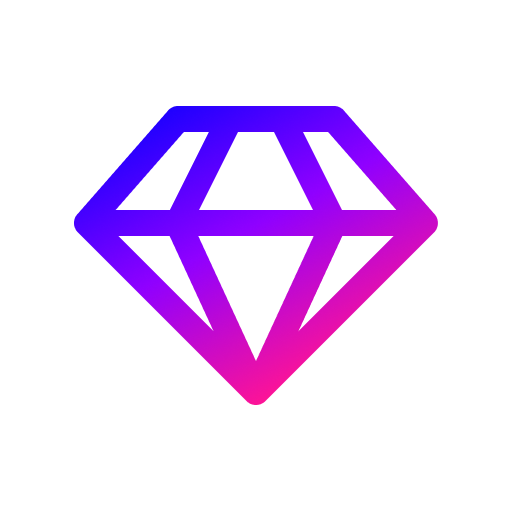
Sketch:
A vector-based design tool perfect for creating wireframes, prototypes, and high-fidelity visual designs. Its intuitive interface and robust feature set make it a favorite among designers.
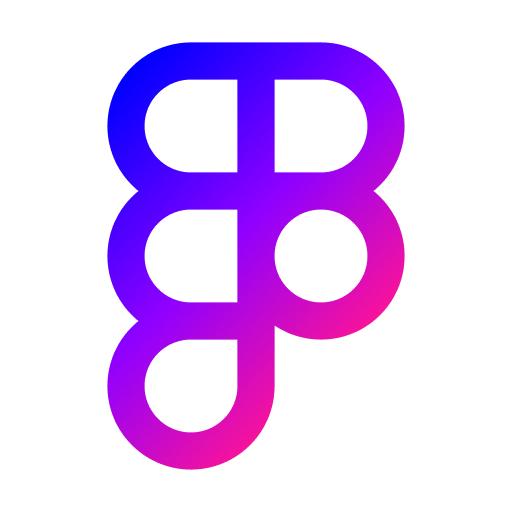
Figma:
A cloud-based design tool that enables real-time collaboration. Figma allows designers to create, share, and iterate on designs quickly, enhancing team productivity and alignment.

Adobe XD:
Adobe XD offers tools for designing and prototyping user experiences. It supports vector design, wireframing, and interactive prototyping, streamlining the design workflow from concept to delivery.

InVision:
A prototyping tool that transforms static designs into interactive, clickable prototypes. InVision also offers collaborative features like feedback and version control, making it ideal for team projects.

Axure RP:
Known for its powerful prototyping capabilities, Axure RP allows designers to create complex, interactive prototypes and wireframes, facilitating detailed design planning and testing.

Marvel:
A user-friendly tool for creating wireframes, prototypes, and design specs. Marvel's simplicity and integrations with other tools make it a popular choice for both beginners and experienced designers.
Why Choose Byte Brust for Android App Development
Our process. Simple
seamless, streamlined

STEP 1
Research and Discovery:
We begin by conducting thorough user research, market analysis, and competitive benchmarking. This phase involves understanding your target audience, gathering requirements, and defining project goals to inform the design strategy.
STEP 2
Design and Prototyping:
Based on the research insights, we create wireframes, visual designs, and interactive prototypes using advanced tools like Sketch, Figma, and Adobe XD. This step includes iterative design reviews and feedback sessions to ensure alignment with client expectations and user needs.
STEP 3
Testing and Refinement:
We conduct usability testing to identify any pain points and areas for improvement. Based on the feedback, we refine the designs to optimize user experience. This phase ensures the final product is intuitive, engaging, and ready for development and deployment.
Benefits Of Using React
for Software
Development
Leverage the power of React to build dynamic, responsive user interfaces.
Its
component-based architecture ensures efficient and scalable applications.
Component-Based Architecture
React's component-based architecture allows for the creation of reusable UI components, which improves code maintainability and scalability.
Virtual DOM
React utilizes a virtual DOM to efficiently update and render components, leading to improved performance and a smoother user experience.
SEO Friendly
React's server-side rendering capabilities help improve the SEO performance of web applications by enabling better indexing by search engines.
Frequently Asked Questions
The timeline for Android app development can vary based on factors like app complexity, features, and client requirements. However, a simple app might take around 2-3 months to develop, while more complex apps could take 6 months or longer.
We are proficient in both Java and Kotlin, the two primary programming languages for Android development. Our team utilizes these languages to ensure robust and efficient app solutions.
We prioritize security throughout the development process by implementing best practices such as secure coding standards, data encryption, and adherence to industry security guidelines. We also conduct thorough security testing to identify and mitigate potential vulnerabilities.
Yes, we offer ongoing maintenance and support services to ensure your Android app remains up-to-date, secure, and compatible with new OS versions and devices. Our team is available to address any issues, implement updates, and provide technical assistance as needed.
Absolutely! We assist clients with the app store submission process, including creating and optimizing app listings, preparing necessary assets, and ensuring compliance with app store guidelines. Our goal is to help your app gain visibility and attract users on the Google Play Store.

