
How To Create An App Without Writing A Single Line Of Code?
The answer to how to create an app with ZERO technical expertise may start with no-code platforms but ends with something even greater. In today's digital age, creating an app for your business has become close to a compulsion.
An app can help businesses increase customer engagement, boost brand awareness, and drive revenue growth. However, not everyone has the technical know-how or resources to develop an app from scratch. That's where the three methods of development come into play. From affordable app builders to getting someone to do it for you, we've covered it all.
This article aims at providing you with information that will help you master app development without writing a single line of code.
What An App Really Means?
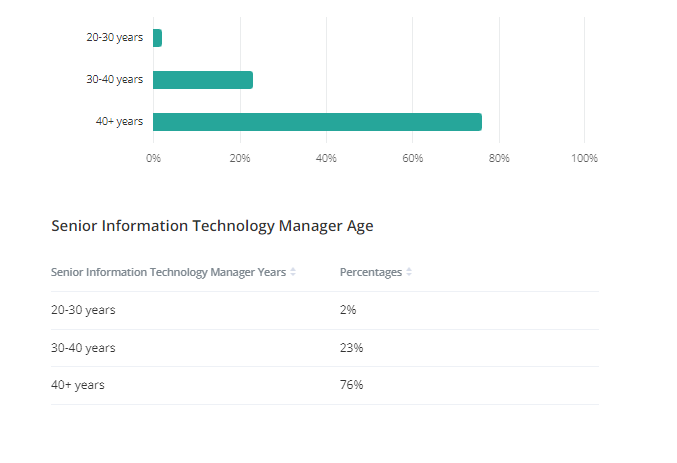
An app, short for "application," is a software program designed to perform specific tasks on mobile devices such as smartphones, tablets, or wearable devices. Apps can be downloaded and installed from app stores or directly from the web.
Differences Between Apps And Websites.
While apps and websites share some similarities, they have fundamental differences. Websites are accessible through a web browser and offer a range of functions such as browsing content, filling out forms, and making purchases.
On the other hand, apps are downloaded and installed on mobile devices, offering a more personalized experience with additional features such as push notifications, camera access, and location tracking.
In website development, common technologies include:
- HTML,
- CSS,
- JavaScript,
- PHP,
- and ASP.NET
Meanwhile, app development often involves using programming languages like
- Java,
- Swift,
- Objective-C,
- Kotlin,
- React Native,
- and Xamarin.
The choice of technology can greatly impact the development process, performance, and functionality of the website or app.
Pros of Apps
- Good UX over Websites.
- Apps are Device Agnostic.
- Greater Performance with Apps.
- Apps can handle 100x complexity.
- Can be developed to handle endless users.
- In terms of Accessibility and User Experience, Websites can be accessed through any web browser on any device with internet access but may suffer at providing a good user experience. (What’s UX?)
- While apps require installation on a device, they make up for it by providing a better user experience than websites due to their ability to offer features such as offline access, push notifications, and native device integration. Frameworks such as React Native and Xamarin allow developers to build apps that provide a native-like experience while still using web technologies.
- However, modern web technologies such as Progressive Web Apps (PWAs) are bridging the gap between websites and apps, providing many of the benefits of an app without requiring installation.
- When it comes to performance, Apps outperform websites in every department, especially in speed and responsiveness. Here’s why: Apps are designed in such a manner that they can integrate easily with a device’s operating system (OS). However, the use of modern web technologies such as PWAs and Single Page Applications (SPAs) can provide similar performance benefits to apps.
- At the same time, apps can perform more complex functions than websites due to their access to device-specific hardware and software features. Frameworks such as Ionic and Flutter allow developers to easily access these features across multiple platforms. Want to know more about Frameworks? Stay tuned.
Cons of Apps: Where Websites Rule Over Apps
- Cost
- Discoverability
- Technical Ease
- Websites can be updated instantly. Meanwhile, an app update requires users to download and install new versions. However, the use of app updates can provide a more streamlined and controlled update process, ensuring that all users are using the latest version of the app. But, that again depends on users updating the app.
- Secondly, websites can be easily found through search engines, while apps require marketing efforts to increase visibility in app stores. However, app stores provide a centralized platform for users to discover new apps and can provide additional marketing opportunities through featured app lists and promotions.
- Developing an app typically requires more specialized knowledge and may require specific programming languages and tools. However, the use of frameworks such as React Native and Ionic can greatly simplify the development process and allow for the use of web technologies.
Why Do People Prefer Apps?
According to a survey by E-Consultancy, mobile users spend 87% of their time on mobile apps, compared to 13% on the web. This indicates that apps are preferred over websites for several reasons, including convenience, personalization, and ease of use.
Other than that, a website requires a browser. However, an app is at the tip of your thumb.

Types Of Apps: Native, Hybrid, Cross Platform, SPA, PWA, Web Apps
There are four main types of apps: Native, Hybrid, Cross-Platform, and Web Apps.
Native Apps are built for a specific mobile platform, such as iOS or Android, using platform-specific programming languages like Swift and Java. These apps offer a better user experience and performance since they are optimized for the platform.
Hybrid Apps are built using web technologies like HTML, CSS, and JavaScript and are wrapped in a native container that allows them to run on multiple platforms. These apps are easier and faster to develop than native apps.
Cross-Platform Apps are built using a single codebase and can be deployed across multiple platforms, including iOS and Android. These apps offer a balance between cost and performance.
Web Apps are mobile websites that can be accessed through a web browser. They offer a low-cost alternative to native apps but may have limited functionality.
Progressive Web Apps
hey are web applications that use modern web technologies to provide an app-like experience to users. They can be accessed through a web browser on any device with internet access and do not require installation. PWAs are designed to work offline and offer features such as push notifications, access to device hardware, and app-like navigation. They are becoming increasingly popular due to their ease of development, flexibility, and ability to provide a seamless user experience.
Single-Page Applications
They are web applications that load a single HTML page and dynamically update the content as the user interacts with the app. SPAs provide a smooth and fast user experience, as they do not require the browser to reload the entire page for each interaction.
They are commonly used for applications with a lot of user interaction, such as social media platforms or e-commerce websites. Popular frameworks for building SPAs include React, Angular, and Vue.js.
